We wanted to design Poplight to make it SUPER EASY to charge her. PLUS, we wanted to be sure you had *options* so that charging your Poplights was as easy and convenient as possible.
If you don't feel like reading, you can watch this short Instagram reel to see how to charge Poplight.
👉 Quick reminder! All Poplights come with a 6 foot long color matching USB-C cable for re-charging.

Two ways to charge your Poplights
Removing the battery pack
Don't have an outlet near where you want to put your Poplights?
Don't like the look of the USB-C cord?
We've got the perfect solution!
The first way to charge Poplight is to pop out the battery pack and recharge it wherever you have an outlet.
This allows you to style your Poplights without stressing about a power source.
Charging in place
Want the convenience of quick recharging and have an outlet within 6 feet of your Poplights?
You can use the USB-C charging cable for charging by just plugging the cable into Poplight.
✨ Pro tip: Poplight can be left plugged in. You don't need to unplug the charging cable if you have an outlet near your Poplights.
Options for charging your Poplights
Here at Poplight HQ, we think the convenience of USB-C charging makes Poplight the ideal, easy to install wall light.
Whether you leave Poplight plugged in, or prefer to pop out the battery pack for your charging, Poplight has options for every space.
Want to switch up your charging cable colors? Or want a back up cable?
You can throw in an extra USB-C charging cable with your order for just $9.
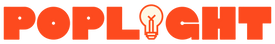
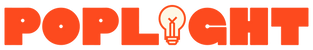




 Rated 4.8 based on 100+ reviews
Rated 4.8 based on 100+ reviews
