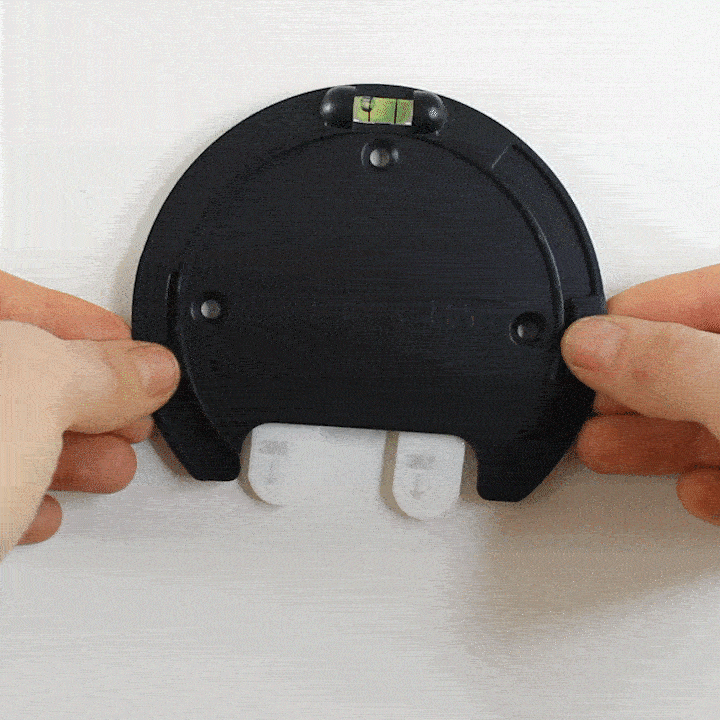How Poplight Installs in Seconds
How Poplight Installs in Seconds

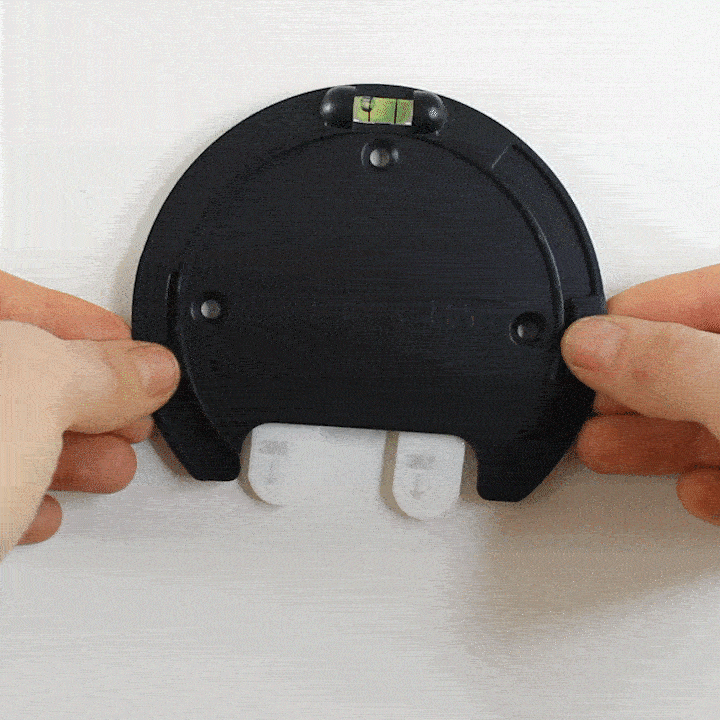

You’re attempting to view exclusive content only for members in the __tier_name__.
Already have an account? Sign in
You’re attempting to view exclusive content only for members in the __tier_name__.
Already have an account? Sign in
How Poplight Installs in Seconds
How Poplight Installs in Seconds